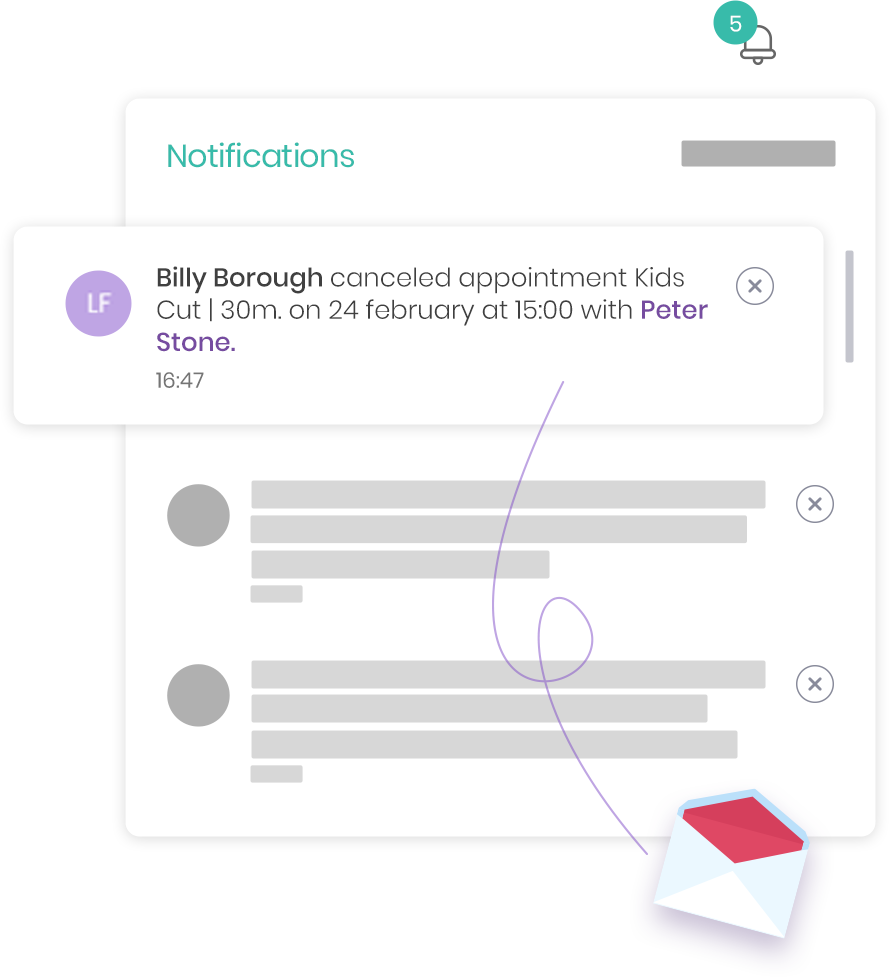Ongenda the new standard for online booking
Get everything organized and accounted, the Ongenda solution helps your customers to find easily what they need and when they need it.

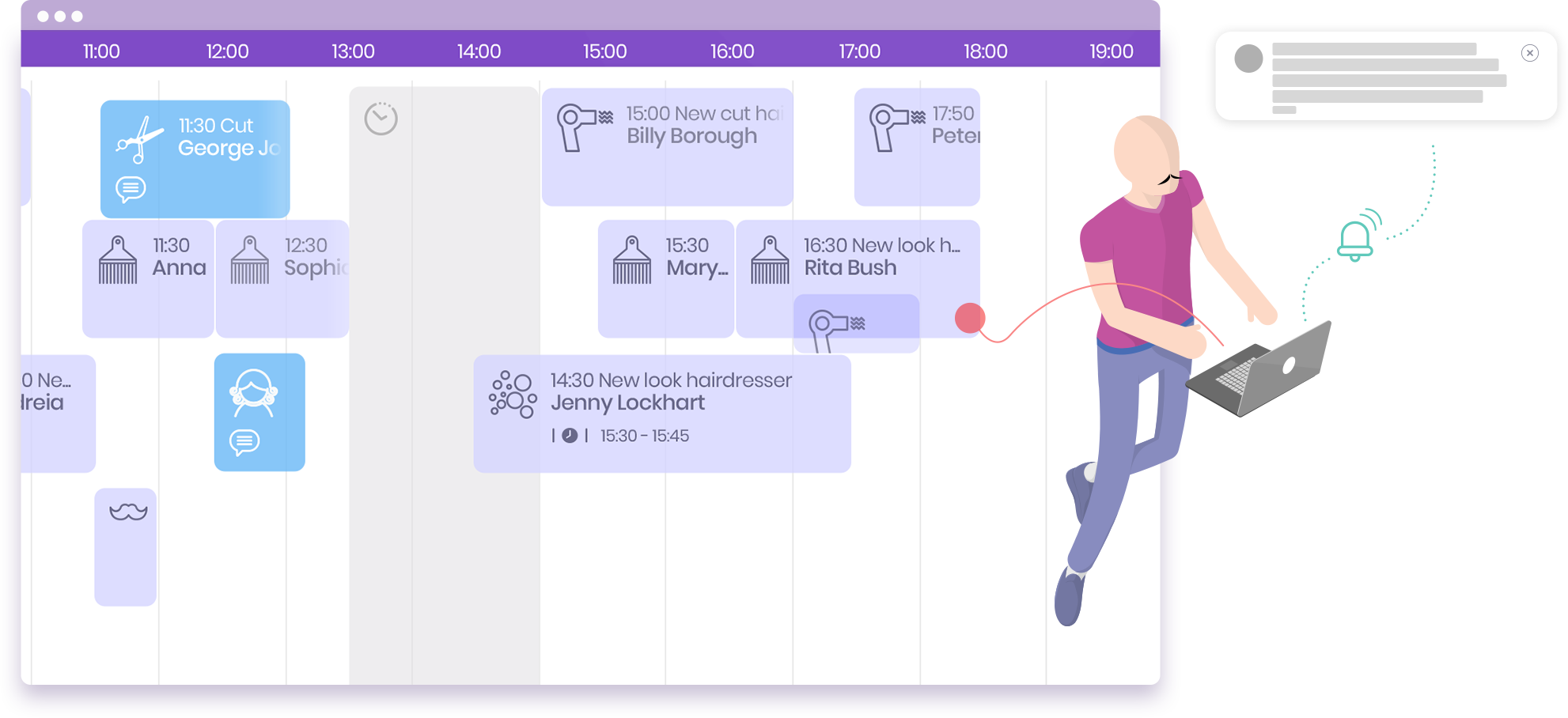
Calendar
Bookings can be made directly at the Ongenda through management, for telephone or personal requests. In this case, a booking is done as if it was an electronic calendar: just click on the time you intend to book, select the client, select the employee and the desired service (with predefined duration);
Automatic booking
The client selects the service, the intended collaborator and available time;
The request automatically moves to the calendar occupying this spot to prevent duplicate bookings;
The request automatically moves to the calendar occupying this spot to prevent duplicate bookings;
However, the administration can always cancel or change the time, but in these cases we recommend you to check with your customer first.
Booking by request
The client selects the service, the intended collaborator and available time;
The manager receives notification of a new booking request;
Management consults the request data and confirms or denies availability;
If the request is accepted, it is scheduled and visible in the calendar view;
The client receives a booking confirmation message

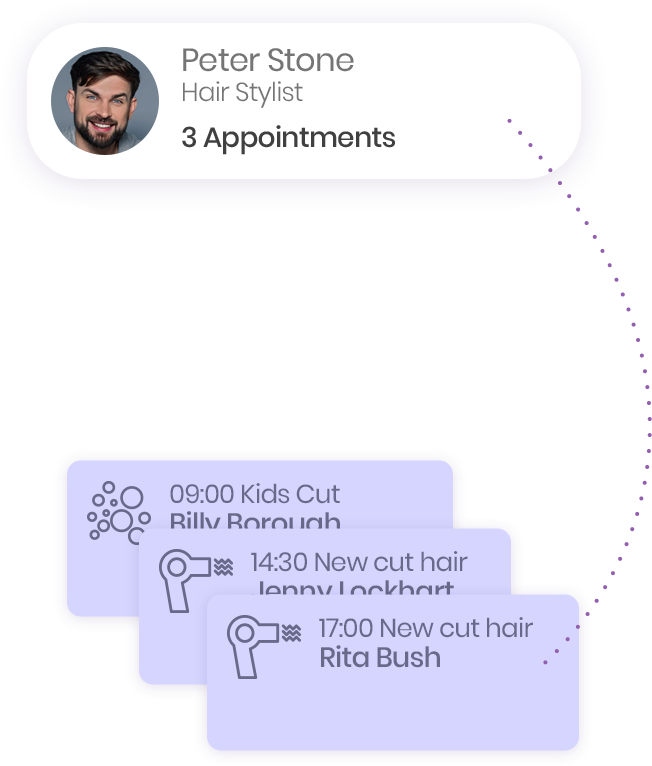
Customers will receive automatic reminders (email) the day before;
Customers can cancel their bookings through a direct link sent along with the confirmation email, and management is notified on BackOffice;
Several staff members can be configured indicating specific schedules, performed services, holidays, vacations and scheduled outages;
In cases where clients are repeatedly missing, management can define an automatic client account lockout rule. The customer can only re-dial online through unlocking;
The services will be pre-defined price and duration. These can be services with steps in which one of them is an interval in which the employee has no intervention and can serve another client, maximizing the time available to serve other clients;
The calendar is always synchronized among all users with internet access through any type of device (PC, smartphone, tablet, etc.) 24 hours a day from anywhere on the planet.
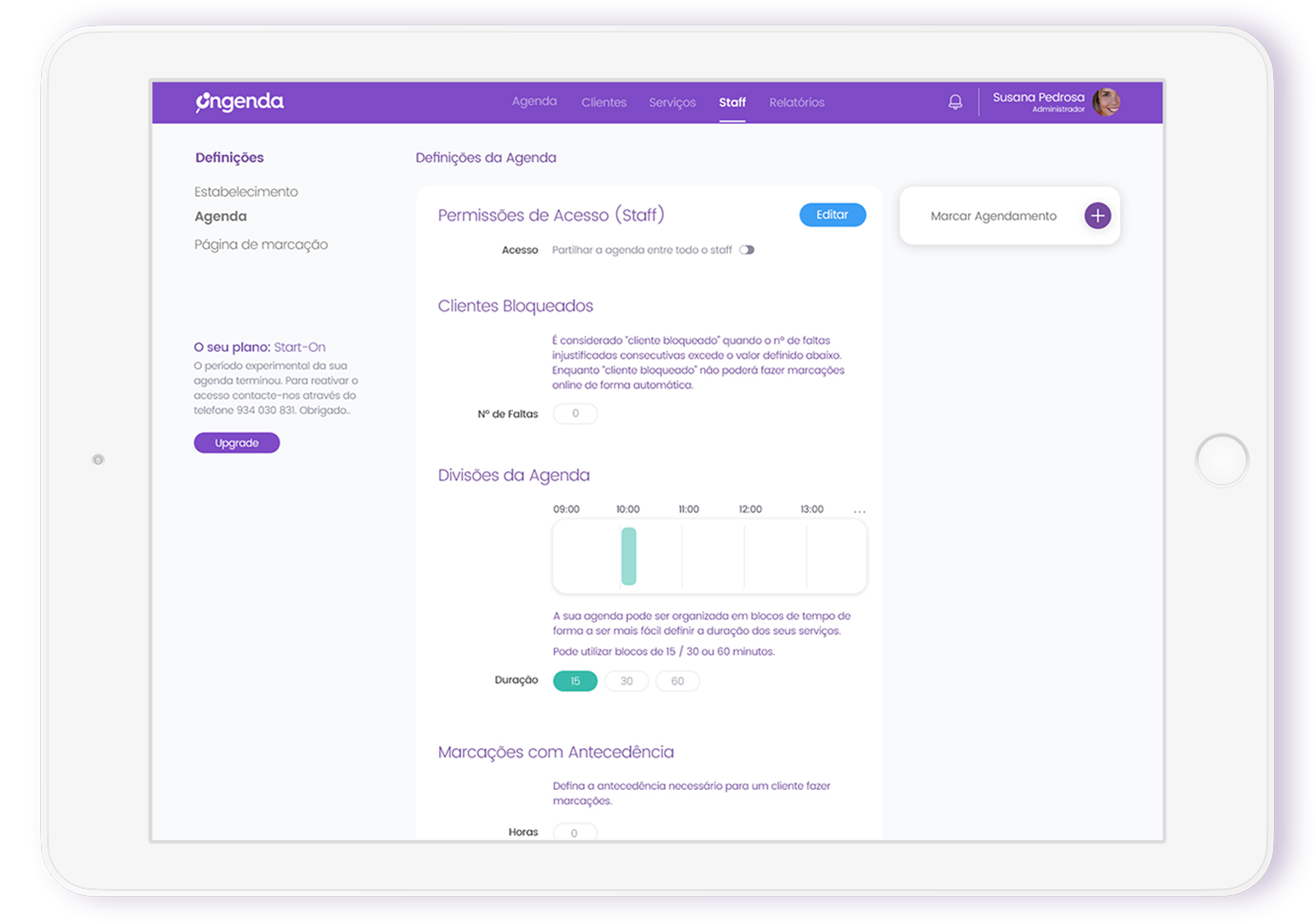
Customers will receive automatic reminders (email) the day before;
Customers can cancel their bookings through a direct link sent along with the confirmation email, and management is notified on BackOffice;
Several staff members can be configured indicating specific schedules, performed services, holidays, vacations and scheduled outages;
In cases where clients are repeatedly missing, management can define an automatic client account lockout rule. The customer can only re-dial online through unlocking;
The services will be pre-defined price and duration. These can be services with steps in which one of them is an interval in which the employee has no intervention and can serve another client, maximizing the time available to serve other clients;
The calendar is always synchronized among all users with internet access through any type of device (PC, smartphone, tablet, etc.) 24 hours a day from anywhere on the planet.
Client Management
The administration can create customers in BackOffice or through the online booking system by the client, which may contain the following information:
- Photo;
- Name;
- Address
- Email;
- Mobile phone;
- Date of birth;
- Specific Notes.
The information is always interactively updated whenever booking and performing service occurs.
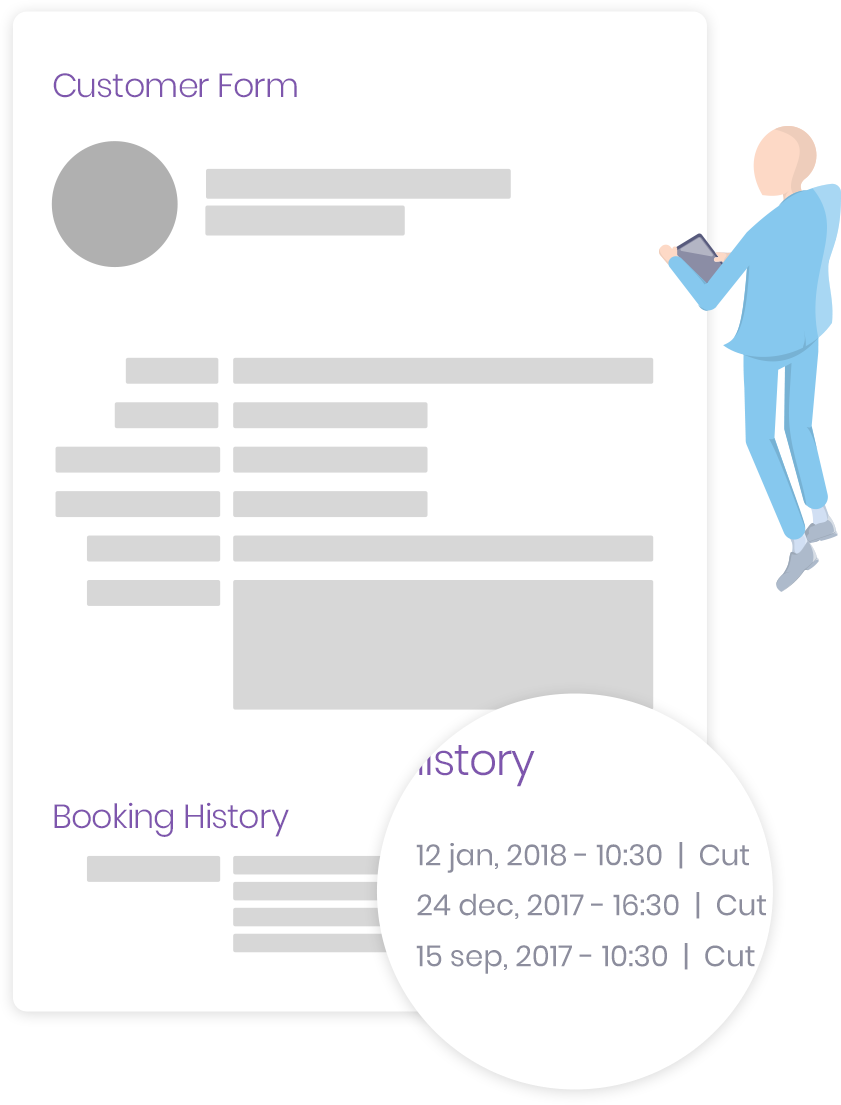
Booking Page
Our team prepared for you an easy-to-use web page with a modern and attractive design where you can present your company, services, staff and allow bookings.
The webpage may contain the following information:
- General information panel about your company, presentation of your facility and staff;
- Links to social networks;
- Services List - an indication of the type of services provided that may be accompanied by a price list;
- Online Booking - Online scheduling form;
- Contacts - Map, company contacts and your business schedule.
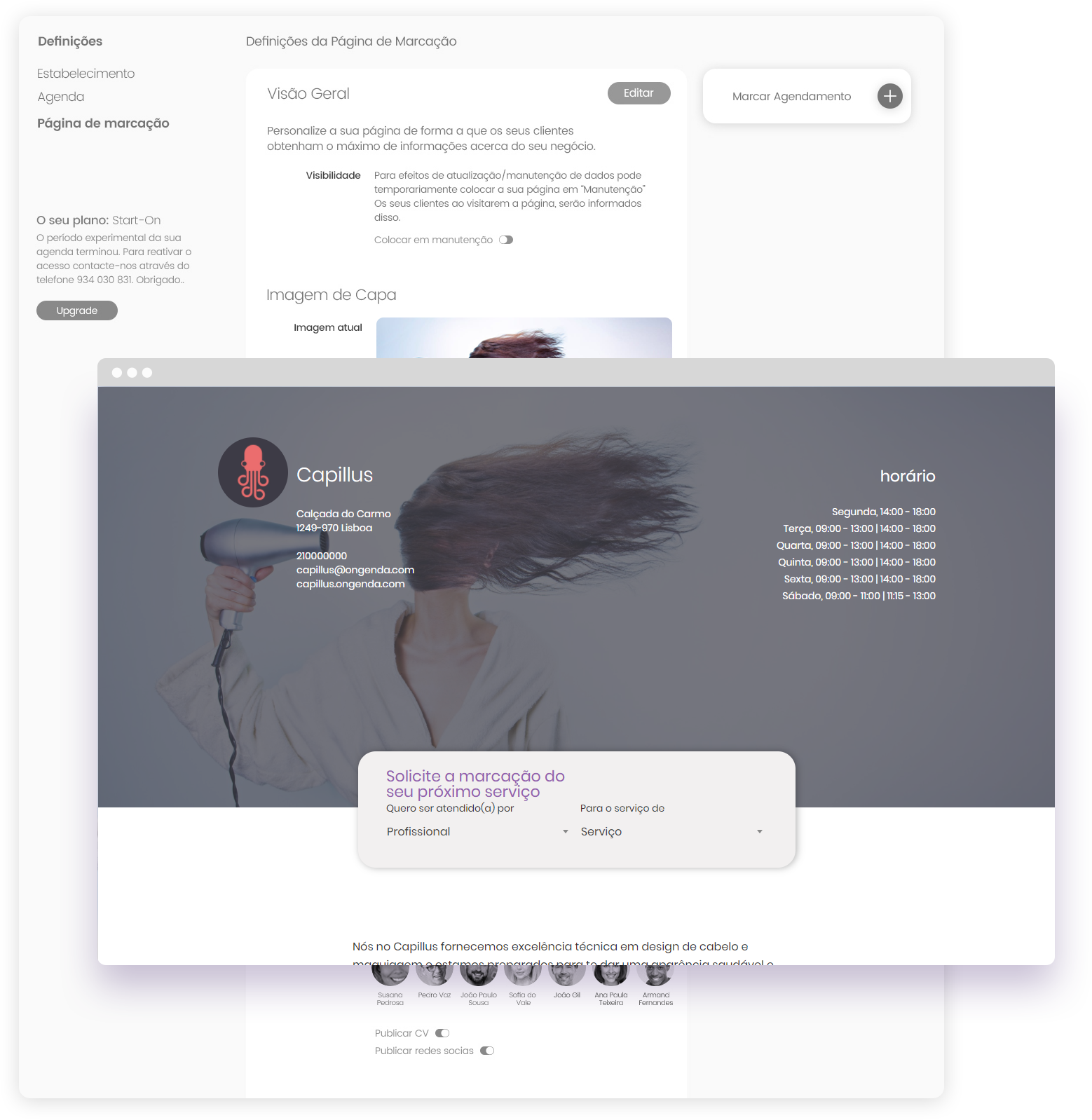
Booking System
The booking system will always be available to the business administration and customers 24 hours a day, 7 days a week. However, you may choose to pre-check the orders before accepting, declining or rescheduling them.
The system can be used through your own website, your Ongenda profile or through Facebook.
You may be given one of two options:
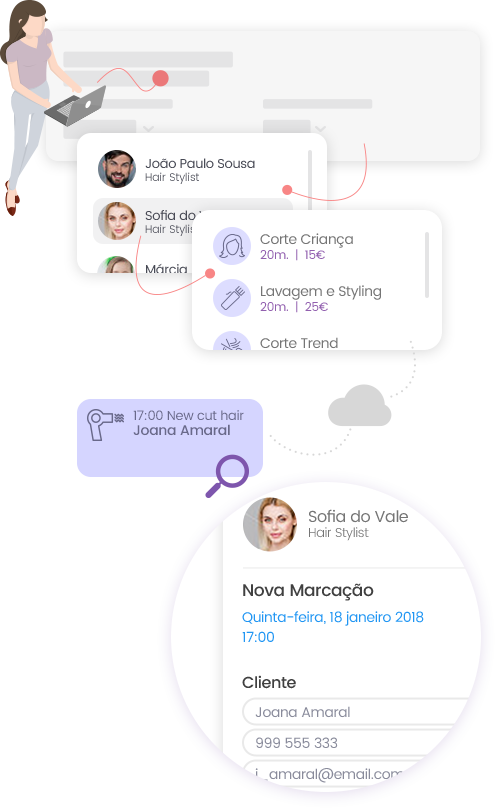

Other Features